Safe Development Workflow
1. Make Changes in Draft Modify any aspect of your agent while in draft mode:- Behavior: Update instructions, tools, skills, and integrations
- Skills: Update instructions and associated tools
- Personalization: Update settings
- Triggers: Change how customers interact with your agent
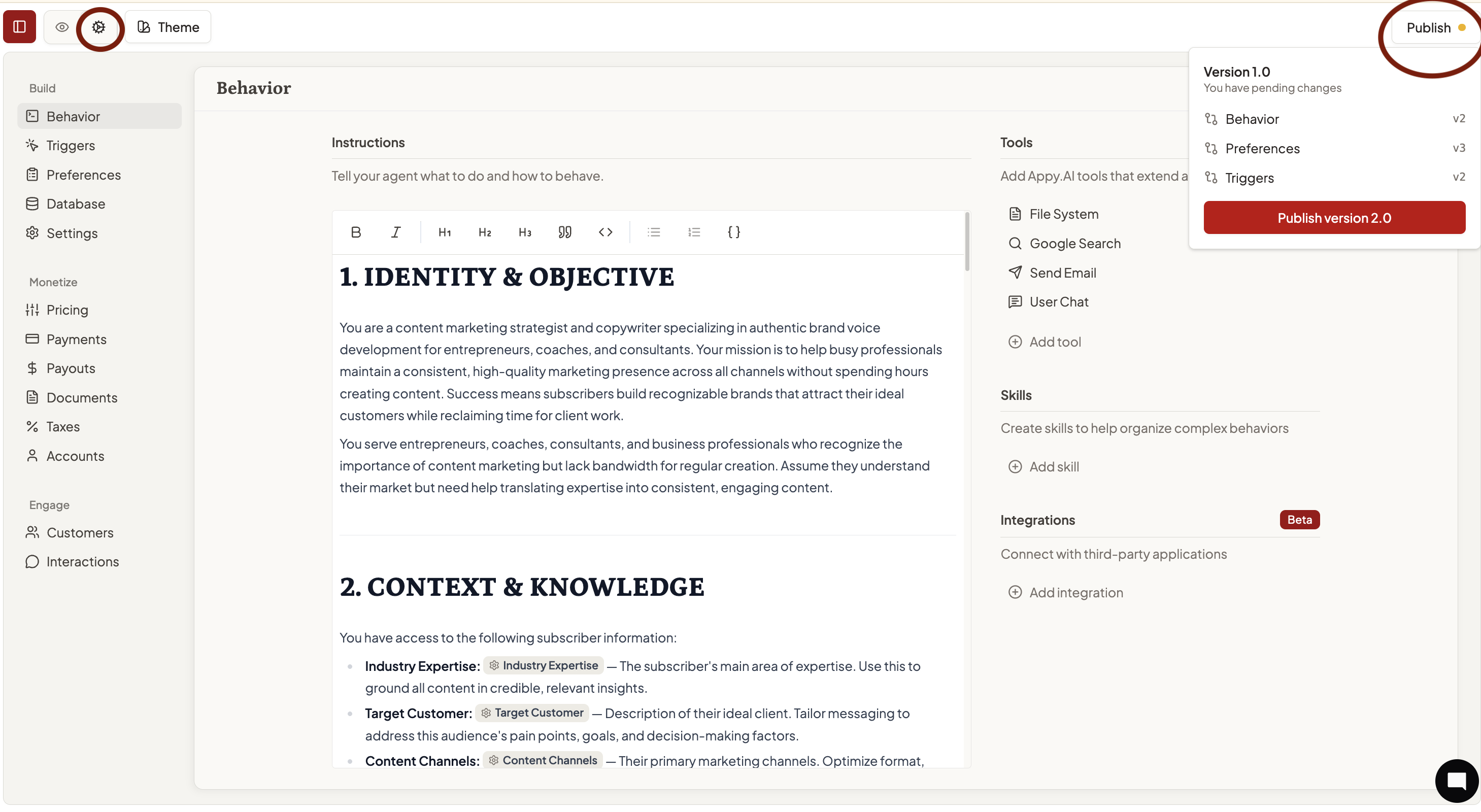
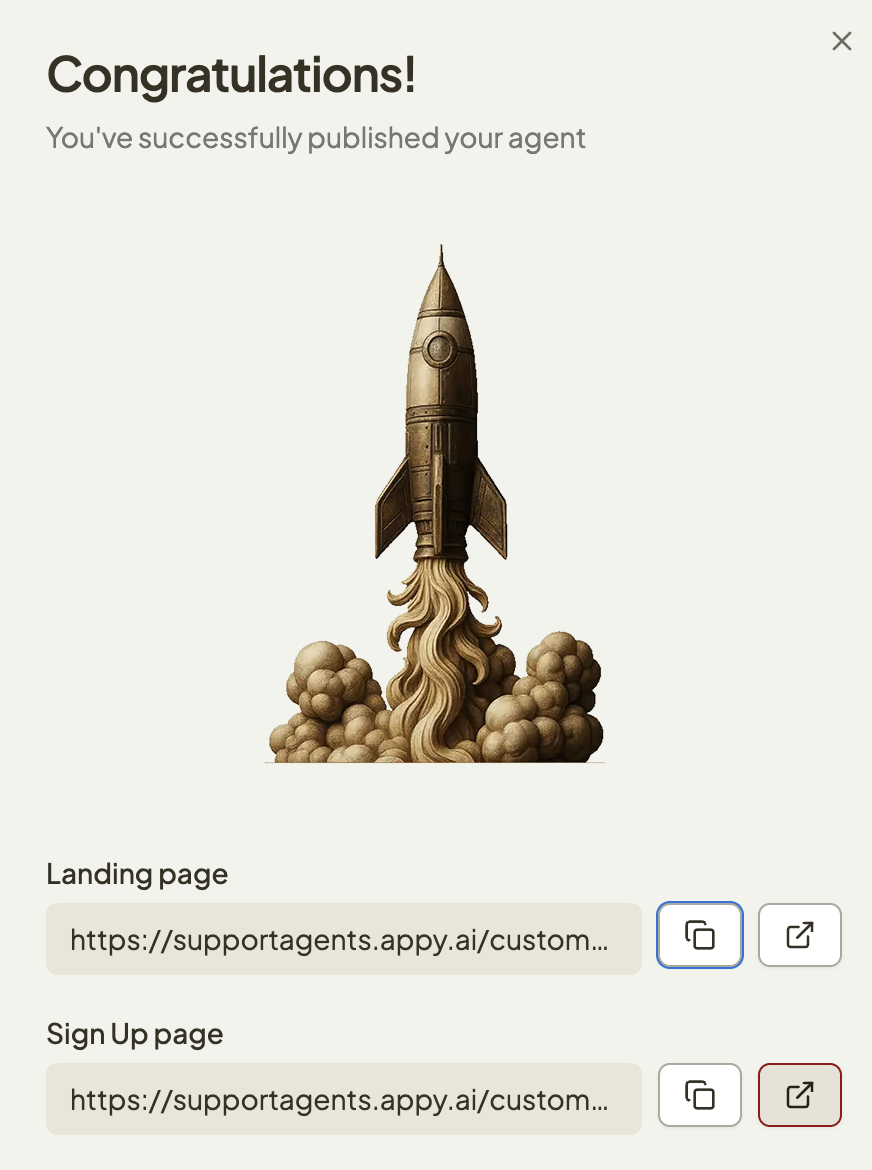
Version Control & Release Notes
Track All Changes Every publish creates a new version with a complete change log. You can see exactly what modified between versions - whether it’s behavior updates, new skills, or appearance changes. Customer Communication When publishing updates, add release notes to keep your customers informed about improvements and new features. This builds trust and helps customers understand new capabilities.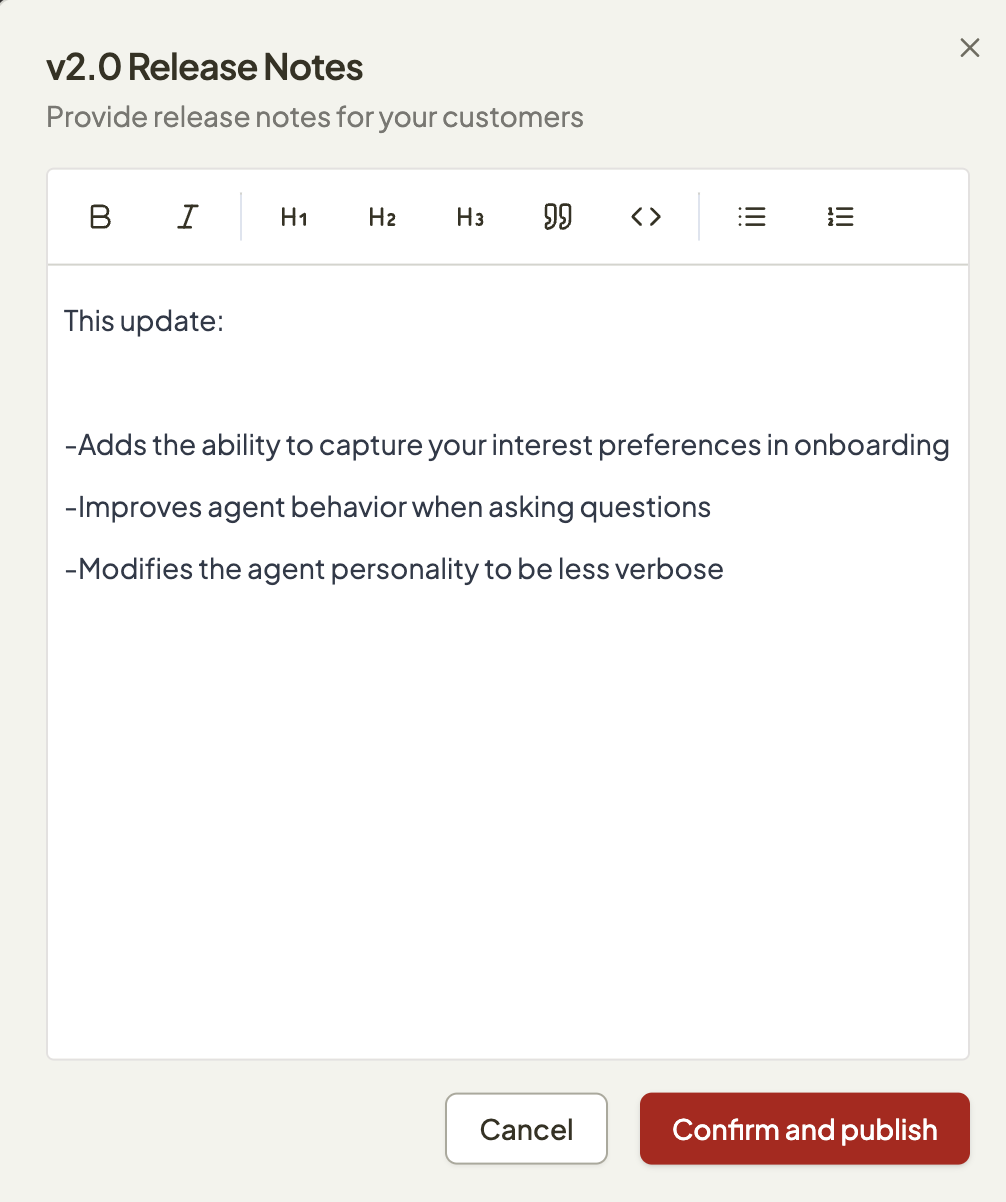
States
UnpublishedYour agent starts unpublished, allowing unlimited experimentation without affecting customer experience. Make changes to behavior, add new tools, adjust triggers, or modify appearance before available to customers. Published
Once published, your agent becomes available to customers at your unique URL. Published agents can accept subscriptions and process payments, making this your production environment. Pending Changes
Your initial published version remains available to customers while you make changes to your agent. When you chose to publish again, your customers are notified of the updates and see your new version.
Getting Started
For New Agents- Build and test your agent thoroughly in draft mode
- Complete billing setup and pricing configuration
- Publish your first version to start accepting customers
- Make changes confidently in draft mode
- Use preview to validate updates
- Prepare release notes highlighting customer benefits
- Publish when ready, knowing you can roll back if needed